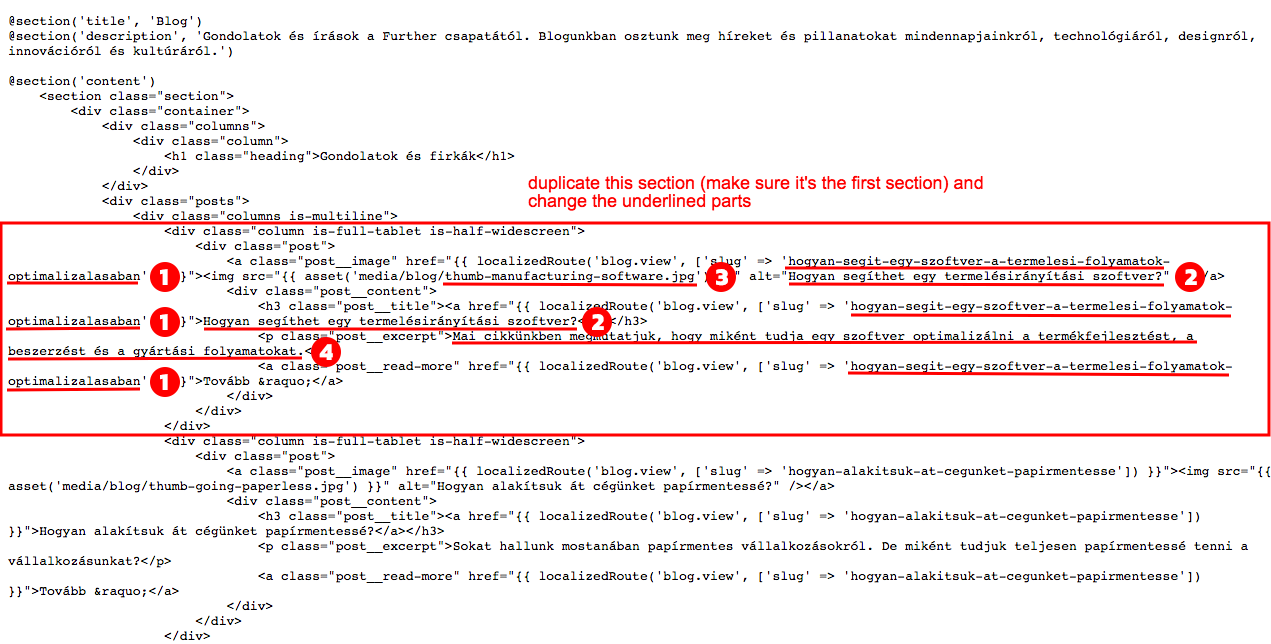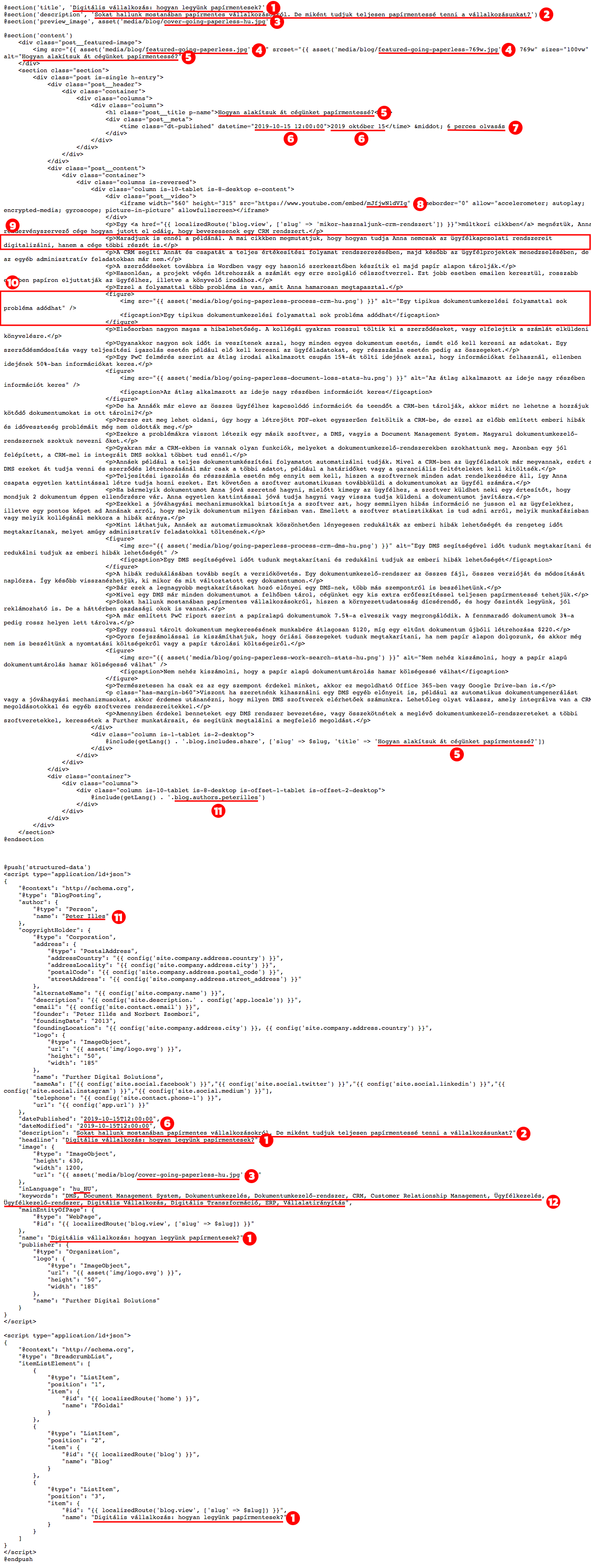Blogging
Owner: Marketing Last revision: 10.03.2022
The following page describes how to write and publish blog posts.
Writing#
We recommend using Grammarly or Google Docs with spelling and grammar check enabled to write posts.
All blog posts should be written in Hungarian, and English. It’s up to the author to choose which language is the base language.
Approval#
All blog posts need approval by at least one (marketing) colleague before they are ready for publishing. Approval process is as follows:
- write post in base language, get approval
- translate post, get approval
- post is ready for publishing
Editing#
Editing is easiest to do in code. Some development knowledge is required, though following the below step-by-step guide should allow anyone to edit posts.
Blog List Page#
The view for the blog list page can be found at /resources/views/[en or hu]/blog/index.blade.php. You need to create a new block for the new blog post.
- Change the slugs
- The slug is the human-readable URL of the post. Make sure to include long-tail keywords in the slug.
- Change the post title
- Change the post thumbnail
- Change the post excerpt
- Should fit in at most 6 lines, usually around 200 characters.
Blog Detail Page#
The view for the blog detail page can be found at /resources/views/[en or hu]/blog/view.blade.php. This view includes a subview for each post.
These subviews must be named as [slug].blade.php and located in /resources/views/[en or hu]/blog/posts/.
- Change the meta title
- The meta title appears in the tabs of the browser, social media shares and also on the Google Search Results Page (SeRP). Make sure to include long-tail keywords. The meta title differs from the post title (see #5).
- Change the post meta description
- The meta description appears in social media shares and the SeRP.
- Change the post cover image
- The cover image appears in social media shares.
- Change the post featured image
- There are 2 size for the featured image, one for mobile, one for desktop.
- Change the post title
- Change the post publishing and modification dates
- Change the read time
- You can use a tool like Read-o-meter ↗ to estimate read times.
- Change the video ID (if applicable)
- Update paragraphs
- Make sure you use whitespace generously. Space out intro and outro paragraphs from the rest of the text. Also space out groups of paragraphs which describe similar topics.
- Use headings and images to break up long sections of text
- Images should always have an
alttext. Captions should be used most of the time.
- Images should always have an
- Change the post author
- Change the keywords
- Use at most 11-12 relevant (short-tail) keywords.
Images#
Make sure to be consistent when naming images:
- always use lowercase names, hyphenated
- make sure to include keywords in the names
- cover images
- should be prefixed with
cover - should be suffixed with language code where necessary
- should be prefixed with
- featured images
- should be prefixed with
featured - desktop versions should be suffixed with
769w - should be suffixed with language code where necessary
- should be prefixed with
- thumbnails
- should be prefixed with
thumb - should be suffixed with language code where necessary
- should be prefixed with
Publishing#
After getting approval, the blog post should be published on our website. Some development knowledge is required, though following the below step-by-step guide should allow anyone to publish posts.
Approval#
All blog posts need approval by at least one (marketing) colleague and code reviewed by the project lead before they are ready for production. Approval process is as follows:
- publish post on staging website ↗
- get approval from at least one (marketing) colleague
- create pull request for production website
- get approval from project lead
Branching#
Our website uses Gitflow as the continuous deployment strategy, meaning that every push to the staging branch is automatically deployed to the staging website, while pushes to the master branch need to go through a pull request.
Every blog post should be in it’s own feature branch. This branch can then be merged into the staging and master branches.
Promoting#
A blog article has no value if nobody reads it. That’s why promoting it is one of the more important aspects of blogging.
The most typical method of promoting is sharing in Facebook or LinkedIn groups, Reddit subreddits or Quora answers. Keep in mind, that our intention is not to spam, but to share educational content. Make sure to always accompany link with an excerpt of the article or an explanation on why you believe the article is relevant to group. E.g.:
💡 We know that most people in this group already know a lot about validation learning and pivoting, but we still encounter lots of clients who come from a traditional industry, where big bang delivery is the norm. This article was meant to help them and we believe it may till be of use to many in this group.
or
Everyone knows about MVPs. But do you know how many different types there are? And how each can be used in a different stage of validation? 🚀
UTM parameters
When sharing links, make sure to include UTM parameters so we can track which sources lead to the most macro conversions.
Append the following to the URL:
?utm_source=[SOURCE]&utm_medium=[MEDIUM]&utm_campaign=promoting
Facebook#
- Share blog article in thematically related groups, together with a short excerpt or explanation on why this content is relevant to group.
UTM string: ?utm_source=facebook&utm_medium=social&utm_campaign=promoting
- Consider creating an ad campaign targeting relevant users or including blog article in a remarketing chain campaign.
HackerNews#
Paste a link.
UTM string: ?utm_source=hackernews&utm_medium=referral&utm_campaign=promoting
LinkedIn#
Share blog article in thematically related groups, together with a short excerpt or explanation on why this content is relevant to group.
UTM string: ?utm_source=linkedin&utm_medium=social&utm_campaign=promoting
Medium#
Blog posts should be also submitted to our Medium channel. Make sure to use the import function to preserve canonical link to original post.
You most probably won’t have to make any changes to the imported post, but you’ll have to set image captions as those are not imported by Medium.
Quora#
Find questions for which your article can be an answer. Reply with a short answer and state that more detailed answer can be found in your article (+ link).
UTM string: ?utm_source=quora&utm_medium=referral&utm_campaign=promoting
Reddit#
Paste a link in thematically related subreddits, together with a short excerpt or explanation on why this content is relevant to subreddit.
UTM string: ?utm_source=reddit&utm_medium=social&utm_campaign=promoting
Relevant Networks#
We are also part of a number of close or private networks which give us a possibility to share content with fellow members.
Startup themed:
- 12 Ronnies. UTM string:
?utm_source=12ronnies&utm_medium=social&utm_campaign=promoting - Entnest. UTM string:
?utm_source=entnest&utm_medium=social&utm_campaign=promoting
Tumblr#
Post a link to your article. Remember to add some hashtags.
UTM string: ?utm_source=tumblr&utm_medium=referral&utm_campaign=promoting